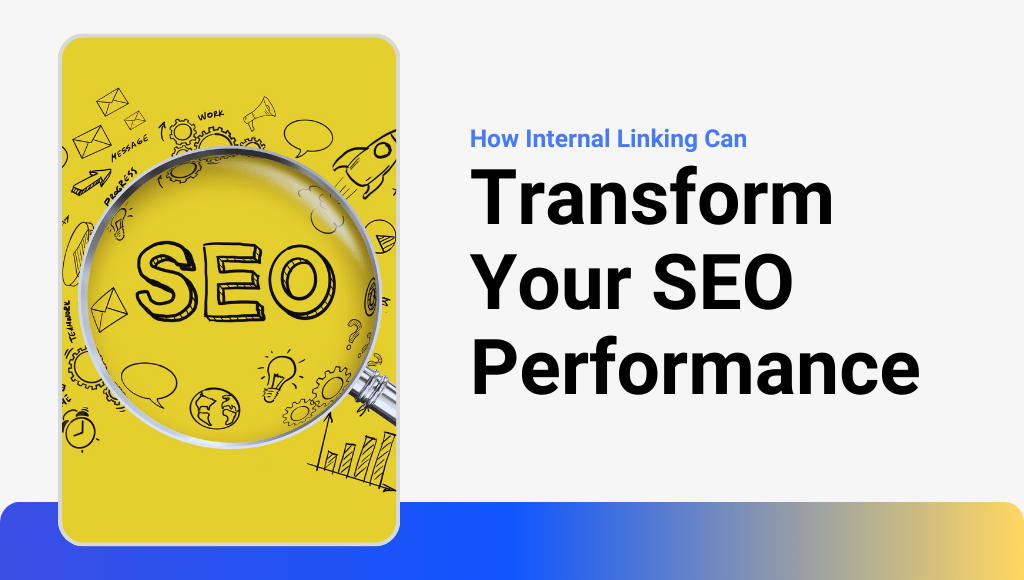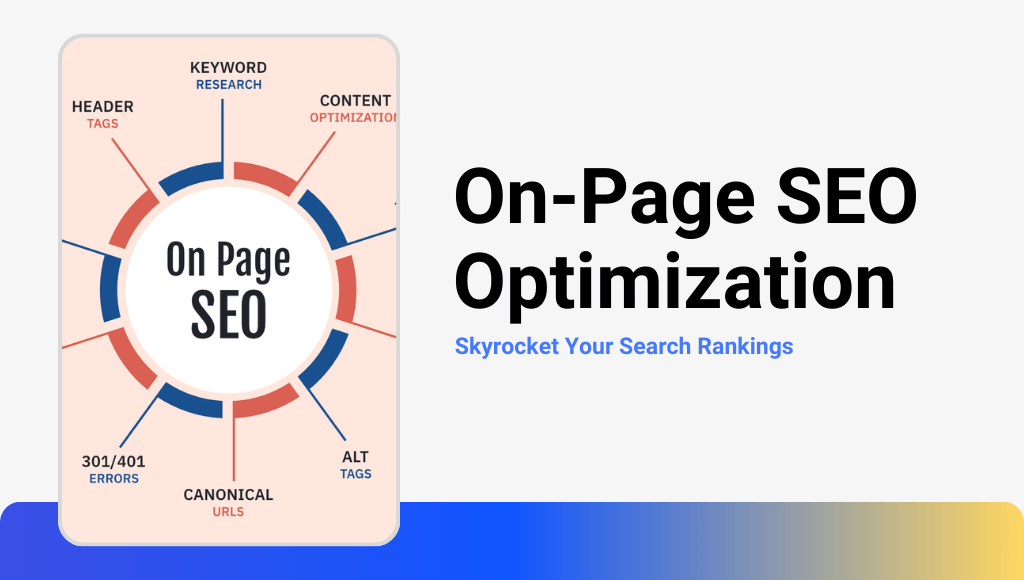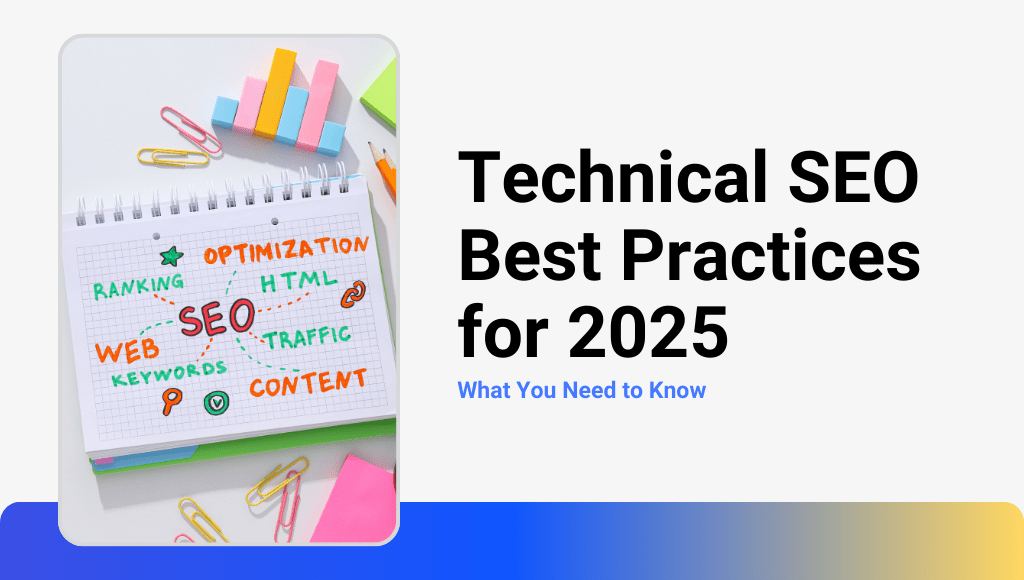When we talk about SEO, most people focus on keywords, backlinks, and content quality. But there’s another equally impactful factor: internal linking. It’s the strategic practice of connecting one page of your website to another—and when done right, it boosts SEO, improves user experience, and strengthens your site’s architecture.
What is Internal Linking?
Internal links are hyperlinks that point to other pages within the same domain. Unlike external backlinks, these links help search engines and users navigate your site’s structure.
Why Internal Linking Matters for SEO
- Improves Crawlability: Helps search engine bots discover and index more pages.
- Passes Link Equity: Distributes page authority across your site, strengthening deeper pages.
- Enhances User Experience: Keeps users engaged longer by leading them to related content.
- Supports Topic Clusters: Builds context and relevance for search engines around key subjects.
Types of Internal Links
- Navigational Links
- Found in menus, footers, and sidebars
- Help with site architecture
- Contextual Links
- Placed within the body of content
- Direct users to related blog posts, services, or product pages
- Call-to-Action (CTA) Links
- Encourage specific actions: “Read more,” “Download now,” “View pricing”
Best Practices for Internal Linking
1. Use Descriptive Anchor Text
- Avoid “click here” and instead use keyword-relevant, contextual phrases.
- Example: “Explore our on-page SEO checklist for 2025.”
2. Link Deep
- Don’t just link to your homepage or contact page.
- Send users to valuable, content-rich internal pages (like blog posts, case studies, or FAQs).
3. Maintain a Logical Site Structure
- Use internal linking to create a siloed structure around core topics.
- This helps search engines understand content relationships.
4. Limit the Number of Links Per Page
- Too many internal links can dilute link equity and overwhelm readers.
- Focus on quality, not just quantity.
5. Keep Links Updated
- Routinely check for broken internal links (404 errors) and fix them.
- Tools like Screaming Frog and Ahrefs can help.
6. Use Breadcrumbs
- Improve navigation and reduce bounce rate with breadcrumb-style internal links.
Internal Linking Example
Let’s say you run a health blog. Your article on “Benefits of Intermittent Fasting” can link to:
- A recipe post on “Low-Carb Meal Prep”
- A guide on “Fasting for Beginners”
- A product page for your nutrition eBook
This keeps readers engaged, drives conversions, and signals topical relevance to Google.
Tools for Internal Linking
- Link Whisper (WordPress plugin): Automates suggestions for internal linking
- Screaming Frog SEO Spider: Audit internal links and find orphans
- Ahrefs Site Audit: Visualize link paths and internal anchor text
Conclusion
Internal linking isn’t just about SEO—it’s about building a better experience for your users. It guides readers through your site, boosts important pages, and shows search engines what content matters most. Done well, it’s one of the most effective ways to elevate your SEO performance without spending a dime.
Start small. Stay strategic. And watch your rankings grow—one internal link at a time.